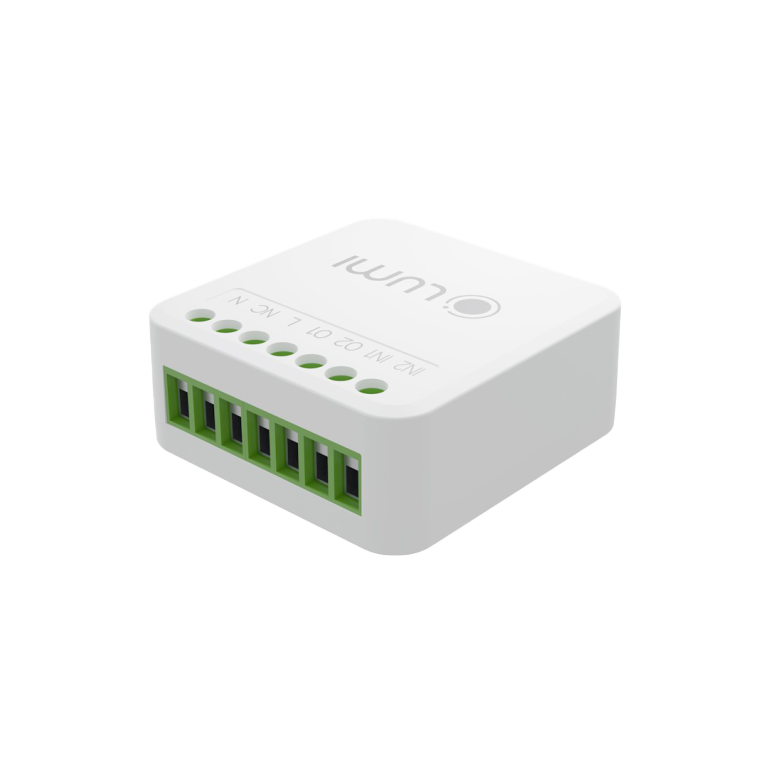Module 2 in – 2 out
990.000₫
- On/off control for electrical devices output (Supports 2 inputs and 2 outputs). The outputs connect and control electrical devices and the inputs can be configured as trigger signals for Rule / Scenes / Calendar.
- Wireless connection: Zigbee
- Remote control via Internet (Using App Lumi Life)
- Control via indoor LAN (Using App Lumi Life)
- Direct grouping mechanism with devices of the same type in Zigbee network
- 24 months warranty

With a compact rectangular box design, the size of only about 1 matchbox, the 2in 2out module easily makes the house smarter and discreetly installed in the base of the switch.
1. Application of Module 2in – 2out in smart home
Described for those who love the traditional on / off design and experience of the mechanical switch, but still want to turn home electrical appliances into smart devices, the 2in – 2out module allows users to perform the following smart features
- Turn on / off the lighting system by Smartphone and voice
- Turn on / off the heater with Smartphone
- Schedule/schedule the lights, water heater according to the family schedule
- Create groups of devices of the same type in the Zigbee network, is the input signal to trigger rules, scenes, and calendars
2. Mode of operation of module 2in – 2out
The 2in – 2out module has 2 input loads and 2 output loads and is installed in the base of the switch. Simply put, when the user presses the switch, this signal will transmit to load 1 of the module. This signal is considered as 1 input signal. From load position 1 of the module, a signal will be transmitted to load output 1 of the module. This output load is directly connected to the electrical equipment.
When using the smartphone to control, the signal is transmitted from the Smartphone to the Central Controller. After being processed, the signal will be sent to the 2in – 2out module, then transmitted to the device to execute the command.
Thanks to the 2in 2out module, customers have 1 more option to set up a Lumi Smart Home system without infrastructure intervention, and even without changing the existing mechanical switch.
Technical specifications:
- Operating Voltage: 110 – 240V AC ~ 50/60Hz
- Power consumption: No-load: 1000W/ LED load: 200W (per output channel)
- Communication: Zigbee/BLE Mesh
- Transmit power: 10 dBm
- Maximum range between Zigbee devices: 10m/40m (with/without obstacles)
- Dimensions: 47.5mm x 49mm x 20.4mm
- Operating temperature: 0 -> 50 degrees C
Wiring diagram
When powering the device, the indicator LED blinks four times, and the device turns into checking network status.
- If the device has not been configured for the network, the indicator LED will flash red three times, then turn red.
- If the device has been configured to the network and connected to HC successfully, the indicator LED will flash red three times, then turn blue.
- If the device has been configured for the network but cannot connect to the HC, the LED will flash blue three times, then turn red.
Set up device control
- Add device into network: Users log in to the Lumi Life+ app > select Settings > select Device Settings > select HC > Zigbee > Join Network.
- When the device successfully joins the network, the indicator LED on the device will flash red three times.
- If the switch does not join the network, the switch may have been configured, and the user can reset the device to return to the network joining mode.
Control devices on the Lumi Life app
- After successfully connecting to the network, you can operate the device using the Lumi Life+ app.
Remove Zigbee network information from a device
To remove Zigbee network information from a device, perform these steps:
- Identify the switch connected to Input 1 on the module and turn it off.
- Turn the switch on and off at the Input 1 five times in a row, with a 2-second interval between each on/off. The indicator LED on the device will flash red twice for 2 seconds, then the LED will turn solid red.
- Power cycle the device five times, with a two-second break between each cycle.
- Within 5 seconds of the LED on the device flashing red, turn the switch connected to Input 1 off and then on again to confirm the erase process. After the erase is successful, the indicator LED on the device will flash red 4 times and the module will enter the network search mode.
- Wait until the LED is finished flashing, then turn the switch connected to Input 1 off and back on.
NOTE: After the Zigbee network information is erased from the device, the device will be removed from the HC Zigbee network. Users will not be able to control the device from the app at this time. However, the configuration information for the device, such as the operating mode, name, room, etc., will still be stored on the App Lumi Life. When the user taps the Join Network button in the app, the device rejoins the network without having to be reconfigured.
Reset the device
To reset the device, follow these steps:
- Press the config button on the back of the product five times in a row.
- The indicator LED on the device will flash red twice to show that the reset was successful.
- Following the reset, any advanced settings and network information stored on the device will be removed, and the device will be returned to its factory settings.
NOTE: After resetting, all network information and device operating settings will be completely erased.
Set up a device group (Binding)
In addition to using the Lumi Life app, you can also configure the device grouping (binding) feature directly on the module. This allows the In Out module to synchronize its state directly with other In Out modules and Zigbee switches without going through the HC.
To set up the binding feature, follow these steps:
- Step 1: Turn the module into setup mode. Press and hold the Config button on the product shell for 10 seconds until the indicator LED flashes red twice (confirm that you have entered setup mode) and then release your hand.
- Step 2: Select the channel to add to the group. The user selects the channel to customize. To select channel 1, the user quickly presses the Config button once, to select channel 2, the user quickly presses Config twice.
- Step 3 – Add other devices to the Binding group: Repeat steps 1&2 above for other devices (In Out modules, touch switches, etc.).
- Step 4 – Confirm completion of the setup: After completing the setup and placing all of the devices in the same Binding group, the user quickly presses the Config button twice or waits 60 seconds for the device to automatically exit setup mode.
To remove a module from a Binding group:
- The user repeats steps 1&2 similar to the group setup procedure described above. If the selected channel was previously configured into a binding group, step 2 will remove the old group’s information and continue configuring the channel into a new group.
- Furthermore, the first device entered into the Binding setup mode will be regarded the initializing device (Init). If you remove the Init device from the group, all of its configurations will be removed. If devices that joined the group after the initializing device (Init) are deleted, the overall configuration will be unaffected.
NOTE:
- Only one Binding group should be set up at a time.
- The maximum group configuration is 5 buttons in a group and it is not possible to configure a group for buttons on the same device.
Set up the operating modes for the product
To learn how to set the input signal mode of the device (Input Mode) on the Lumi Life App, see the details here.
You can configure the input signal recognition of the module (the module will receive signals from switches in the form of a long press, a press and release, or simply updating the switch status to the App when it changes). The following are the configuration methods:
Step 1: Press and hold the device’s config button for 3 seconds until the indicator LED flashes green twice, then release your hand. At this point, the indicator LED will turn red to indicate that it has entered configuration mode.
Step 2: Proceed to configure the corresponding input channel (for example, if you want to configure for channel 1, then you will proceed to press the switch connected to channel 1 according to the following operations and observe the LED on the device’s shell).
- Turn on/off once: Set the input channel to the Toggle Switch mode – the indicator LED flashes red once. (In this mode, when the input signal is ON, the output is also ON, and when the input signal is OFF, the output is also OFF. The signals between the input and output are identical).
- Turn on/off twice: Set the input channel to the Any Change mode – the indicator LED flashes red twice. (In this mode, whenever the input signal changes state, the output also changes state, regardless of whether it is the same ON/OFF state or not).
- Turn on/off three times: Set the input channel to the Momentary Switch mode – the LED flashes red three times. (In this mode, for the type of switch that does not hold the state, such as a doorbell button, each time you press and hold the button for about 2 to 7 seconds and then release your hand, the output will change state once. In addition, each such operation will be counted as a holding state sent to the App).
NOTE: Before entering step 2, you must put the input switch in the off state. If the input switch is already in the on state, turn it off first, then turn it on/off the number of times specified above.
Step 3: Press the Config button on the back of the product once or wait 15 seconds without any further action. The indicator LED will flash green twice to indicate that the configuration is complete and the mode will automatically exit. If the configuration fails, the indicator LED will flash red twice. Press the Config button once more to end the configuration – the LED on the device will flash green twice.
Set up the output signal
To learn how to set the out signal on the Lumi Life App, see the details here.
Users can set the mode for devices at the output with the following modes:
- Normal on/off mode
- Auto-off mode: After turning on, it will automatically turn off after a certain period of time
- Auto-on mode: After turning off, it will automatically turn on after a certain period of time
- Auto-on/off mode:
- Delay off mode: For example, the light is on and receives a signal to turn off from the input, but the light will turn off after a while.
- Delay on mode: For example, the light is off and receives a signal to turn on from the input, but the light will turn on after a while.
Note: This function can only be configured on the App. There is no support for configuration operations on the device.
Set up power mode
When the module loses power and then is powered back on, you can set the state for the output (Output) of the module when it is restarted. There are a total of 3 modes:
- Default off (Default Off): When the module is powered back on, the output of the module will always be in the off state.
- Default on (Default On): When the module is powered back on, the output of the module will always be in the on state.
- Restore the old state: When the module is powered back on, the output of the module will restore the old state before losing power.
To set up, follow these steps:
- Step 1: Press and hold the config button on the device for 5 seconds until the indicator LED flashes red twice, then release the button. At this time, the LED on the device case will turn red to indicate that it has entered the mode for allowing configuration.
- Step 2: We proceed to configure for the corresponding output channel (for example, if you want to configure for channel 1, you will proceed to press the switch connected to channel 1 according to the following operations and observe the LED on the device case).
- Turn on/off once: Set the output channel to the default off mode; the LED flashes red once.
- Turn on/off twice: Set the output channel to restore the old state mode; the LED flashes red twice.
- Turn on/off three times: Set the output channel to the default on mode; the LED flashes red three times.
Note: Before entering step 2, we must turn the input switch off, or if the input switch is in the on state, it will be turned off, then turn on or off according to the number of times above.
- Step 3: Press the Config button once or wait 15 seconds without any further action. The indicator LED will flash green twice, showing that the configuration is complete, and will automatically exit the mode. If the configuration fails, the LED on the device case will flash red twice.
- Step 4: Press the Config button one more time to end the configuration; the LED on the device flashes green twice.
Set up the input-output link (Link-Unlink)
If the user does not want the change of the input switch to affect the state of the output electrical device, they can perform the Un-Map operation on the App Lumi Life. At this time, the device status on the App Lumi Life will be based on the output state, while the input input cannot control the device at the output output but can still send events to the App Lumi Life (for example, event press once, press twice, press and hold).
Note: This function can only be configured on the App. There is no support for configuration operations on the device.
Complete product installation
Step 1: Connect the device to the mechanical switch and the power supply in the house
Step 2: Place the device inside the socket, then cover the switch face outside
Step 3: Screw and complete the product installation
Tìm điểm bán
Công ty TNHH Công Nghệ 4TU
155 Triệu Quang Phục, Mỹ Phước, Thành phố Long Xuyên, An Giang, Việt Nam
Công Ty TNHH Đức Hòa IOT
32B Nơ Trang Long- Thị Trấn Kiến Đức- Huyện Đăk r Lấp- Tỉnh Đăk Nông
Duc Tri - Lumi Ha Nam
No. 34 Bien Hoa - Phu Ly City - Ha Nam
Hai Duong Smart Home
No. 370 Truong Chinh, Tan Binh, Hai Duong City
T&C media and technology company
160 Tran Phu, Minh Khai, Ha Giang
Kinh Bac Construction Consulting and Equipment Joint Stock Company
65 Le Hong Phong, Dong Ngan, Tu Son, Bac Ninh
Showroom Phuoc Thanh
No. 780 Phu Rieng Do Street, Dong Xoai Town, Binh Phuoc Province
Lumi Dalat
No. 51 Tran Le, Ward 4, City. Da Lat, Lam Dong.
Tin Phong Trading Service and Investment Joint Stock Company
877 Tran Thu Do, Dien Nam Trung Ward, TX. Dien Ban, Quang Nam Province
Intelligent Technology Joint Stock Company PHC
259 Le Loi, Chanh Lo Ward, Quang Ngai City, Quang Ngai Province
Phu Hung IOT Company Limited
37 Duong Van An, Dong My Ward, City. Dong Hoi, Quang Binh Province
Thai Thien Di Company Limited
30 Da Tuong, Ward 6, City. Soc Trang, Soc Trang Province
SCT ELECTRIC Company Limited
No. 2 Nguyen Trai Street, Ward Quyet Thang, City. Son La
Smarthome Thai Nguyen Company Limited
Tuyen Quang Branch No. 96, Group 1, Hung Thanh Ward, Tuyen Quang City
Agent Viet Hung
165 Duong Dinh Nghe, Thanh Hoa City
Phu Vinh IOT Technology Company Limited
71A Nguyen Trai, Ward 7, City. My Tho, Tien Giang
Communications Company Limited CVT
555 Nguyen An Ninh, Ward Nguyen An Ninh, City. Vung Tau
SMARTHOME TECHNOLOGY CO., LTD
427 - 429 Tran Hung Dao, Group 14, Quyet Thang Ward, City. Kon Tum
HDT Vietnam Trade and Service Joint Stock Company
Number 1006, Dien Bien, group 31B, Dong Tam, Yen Bai city
Cao Phong Construction and Trade Company Limited
Construction Company Limited No. 321 Me Linh, Ward Lien Bao, City. Vinh Yen, Vinh Phuc
Showroom House An Nhien Company Limited
207 Nguyen Van Linh - Hoa Thanh - Tay Ninh
Thai Binh Smart Home Service and Trading Co., Ltd
No. 336Q, Phan Ba Vanh, P. Quang Trung, Thai Binh
Smart Home Thai Nguyen Company Limited
No. 92, Cach Mang Thang 8 Street, Thai Nguyen City
Thai Son Showroom
Ly Tu Trong, Hoa Lac, Mong Cai, Quang Ninh
An Binh Smarthome
CMT8, Duong Dong Town, Phu Quoc
Phuc Nguyen Agent
No. 427 Hung Vuong Street, Ward 9, Tuy Hoa City
An Construction Trading and Technology Joint Stock Company
Ben Got Ward, Viet Tri City, Phu Tho
Lumi Vietsun Company Limited
27 Old Highway 27, Phan Rang Thap Cham, Ninh Thuan
Vinh Smart Technology Joint Stock Company
68 Sy Dong Lake, Vinh City, Nghe An Province
Huy Phat Technology Solution Company Limited
105 Ton Duc Thang Street, Ward 5, City. Ca Mau, Ca Mau
Truong Tin Technology & Trading Company Limited
37 Doan Khue Street, Ngu Hanh Son District, Da Nang
Công ty TNHH Truyền Thông CVT
110 Huyền Trân Công Chúa, Phường 8, TP.Vũng Tàu
Công ty TNHH Xây dựng và thương mại Cao Phong
Công ty TNHH Xây dựng Số 321 Mê Linh, P. Liên Bảo, TP. Vĩnh Yên, Vĩnh Phúc
Nhà máy Lumi Smart Factory
Lô 12, KCN Thăng Long 3, Thiện Kế, Bình Xuyên, Vĩnh Phúc
Showroom công ty TNHH Nhà An Nhiên
207 Nguyễn Văn Linh - Hòa Thành - Tây Ninh
Công ty TNHH Công Nghệ Phú Vinh IOT
71A Nguyễn Trãi, Phường 7, TP. Mỹ Tho, Tiền Giang
Công ty TNHH TM và dịch vụ nhà thông minh Thái Bình
Tổ 6, đường Võ Nguyên Giáp, P.Hoàng Diệu, Tp.Thái Bình, Thái Bình
Công ty TNHH Đầu Tư Sao Đăng - STAHOMES
Số 101 Doãn Khuê, P. Phú Khánh, TP Thái Bình
Công ty TNHH Smart Home Thái Nguyên
136B Phan Đình Phùng, phường Phan Đình Phùng, Thành phố Thái Nguyên
Công ty TNHH XD Việt Hùng 68
165 Dương Đình Nghệ, Tp Thanh Hóa
Công ty TNHH Công Nghệ Kỷ Nguyên Mới
82 Phan Đình Phùng - Khu Bình Minh - TP.Thanh Hóa
Showroom Lumi Đức Tiệp CS1
Số 300 Quang Trung, TP. Tuyên Quang, Tuyên Quang
Showroom Lumi Đức Tiệp CS2
242 Phạm Văn Đồng, P. Hưng Thành, TP. Tuyên Quang, Tuyên Quang
Công ty TNHH Thái Thiên Di
30 Dã Tượng, Phường 6, TP. Sóc Trăng, Tỉnh Sóc Trăng
Công ty TNHH Phú Hưng IOT
287 Lý Thường Kiệt, TP Đồng Hới, Tỉnh Quảng Bình
Công Ty Cổ Phần Công Nghệ Thông Minh PHC
259 Lê Lợi, Phường Chánh Lộ, Thành phố Quảng Ngãi, Tỉnh Quảng Ngãi
Công ty TNHH MT Smarthome
180 Trưng Nữ Vương, P. Tân Thạnh, TP. Tam Kỳ, Tỉnh Quảng Nam
Công ty TNHH Nhà Thông Minh Việt Duy
Ngã Tư 617, Xã Tam Hiệp, Huyện Núi Thành, Tỉnh Quảng Nam
Công ty cổ phần Amy Hạ Long
219 ngõ 3 Cao Thắng, TP Hạ Long
NPP Cuộc sống số - Chi nhánh Quảng Ninh
647 Nguyễn Văn Cừ, phường Hồng Hà, thành phố Hạ Long, tỉnh Quảng Ninh
Công ty TNHH TM & XD Nam Anh Phú Thọ
Số 16 Tân Xuân, Phường Việt Trì, Tỉnh Phú Thọ
Công ty TNHH Lumi Vietsun
27 Quốc lộ 27 cũ, Phan Rang Tháp Chàm, Ninh Thuận
CÔNG TY CỔ PHẦN CÔNG NGHỆ VINH SMART
61 Đinh Công Tráng, Lê Mao, TP. Vinh, Nghệ An
Hien Vuong Trading Co., Ltd.
278 Quang Trung Street, Nam Dinh City
Công ty TNHH Đầu Tư Sao Đăng - STAHOMES
Số 101 Doãn Khuê, P. Phú Khánh, TP Thái Bình
Showroom Smart Home Thien An
No. 478, Tran Hung Dao Street, Ninh Binh City, Ninh Binh Province
Lumi Thien An Smart Home Showroom, Ninh Binh
No. 332 Do Nhat Street, Me Town, Gia Vien District, Ninh Binh Province
Showroom Nhà thông minh Thiên Ân
Số 478, đường Trần Hưng Đạo, thành phố Ninh Bình, tỉnh Ninh Bình
Showroom nhà thông minh Lumi Thiên Ân, Ninh Bình
Số 332 Phố Thống Nhất, Thị trấn Me, Gia viễn, Ninh Bình
Công ty TNHH Công nghệ Điện thông minh Hoàng Phát
Số 69 Hoàng Văn Thụ, Phường 1, TP. Bảo Lộc, Lâm Đồng
Viet Ngoc Lai Chau Company Limited
16/8 Street 19/8 Group 1 Doan Ing Ward, Lai Chau City
Công ty TNHH MTV Việt Ngọc Lai Châu
16/8 Đường 19/8 tổ 1 phường Đoàn Kết, TP. Lai Châu
Nam Phat Company Limited
No. 266 Nguyen Hue Street, New Street, Lao Cai City
Công ty TNHH MTV Nam Phát
Số 266 Đường Nguyễn Huệ, phường Phố Mới, Tp. Lào Cai
Lang Son Smart Power Company
169 Ba Trieu, Hoang Van Thu, Lang Son
Công ty điện thông minh Lạng Sơn
169 Bà Triệu, Hoàng Văn Thụ, Lạng Sơn
Distributor ĐBSCL - MEKONG2
207 Lam Quang Ky Street, Vinh Bao Ward, Rach Gia City, Kien Giang Province
Nhà phân phối ĐBSCL - MEKONG2
207 Lâm Quang Ky, Phường Vĩnh Bảo, TP. Rạch Giá, Kiên Giang
Dong Tien Trading Service Co., Ltd.
No. 99, A6 Street, Phuoc Hai Urban Area, Nha Trang City
Công ty TNHH TM DV Đồng Tiến
STH 41.04 đường số 8 Hà Quang 2 - Phước Hải - TP. Nha Trang - Khánh Hòa
Trong Cang Trading Service Co., Ltd.
12 Wừu, Dak Doa, Pleiku City, Gia Lai
Công ty TNHH Công Nghệ Âu Lạc
27A Hoàng Hoa Thám, phường Tây Sơn, thành phố Pleiku, Gia Lai
Tan Viet My Energy Co., Ltd.
216 Le Thanh Tong Street, Tan Loi Ward, Buon Ma Thuot City, Dak Lak Province
Showroom A Đây Rồi
277 Nguyễn Tất Thành, H. M'Đrăk. Đăk Lăk.
Smarthome Minh Phong
441A Nguyễn Văn Cừ, Tân Lập, Thành phố Buôn Ma Thuột, Đắk Lắk, Việt Nam
Công Ty TNHH 247 Đồng Tháp
Số 122, đường 30/4, Phường 1, Thành phố Cao Lãnh, Tỉnh Đồng Tháp
Thien Phuc Quy Technology Equipment Co., Ltd.
89 Le Duan Street, Group 7, Zone 12, Long Thanh District, Dong Nai Province
Công ty TNHH MTV Hoàng Nhật Vân
1124/4 Hẻm 3 đường Đồng Khởi, tổ 22, kp3, P Trảng Dài,Tp Biên Hòa, Đồng Nai.
Ngoc Han Smart Technology Co., Ltd.
154 Nguyen Ai Quoc Street, Kp4, Tan Tien Ward, Bien Hoa City, Dong Nai Province.
Công Ty TNHH Thiết Bị Công Nghệ Thiên Phúc Quý
89 Lê Duẩn, Tổ 7 Khu 12, Long Thành, Đồng Nai
Công ty TNHH MTV Hoàng Nhật Vân
1124/4 Hẻm 3 đường Đồng Khởi, tổ 22, kp3, P Trảng Dài,Tp Biên Hòa, Đồng Nai.
Viet Ngoc One Member Limited Liability Company - Dien Bien Company Limited
No. 15, Street 10, Nam Thanh Ward, Dien Bien Phu City
TDL Technology Solutions and Information Services Co., Ltd.
Công ty TNHH Dịch vụ Thông tin và Giải pháp Công nghệ TDL
L2-55, Đường Số 7, Khu TTVH Tây Đô, KV3, P. Hưng Thạnh, Q, Cái Răng, Cần Thơ
NIG SmartHome
316A Doan Hoang Minh Street, Phu Khuong Ward, Ben Tre Province
Pham Thanh One Member Limited Liability Company
CT TNHH CÔNG NGHỆ PHÚ VINH IoT
71, Nguyễn Trãi,P7, TP Mỹ Tho,Tiền Giang
TiTan Smarthome
Long Thanh District, Phuoc Long Town, Phuoc Long District, Bac Lieu Province
Showroom Lumi Bac Lieu
Long Thanh District, Phuoc Long Town, Phuoc Long District, Bac Lieu Province
Công ty TNHH TMDV Smarthome NDN
Số 26 Đường 5A KDC Tràng An, Khóm 1, Phường 7, TP. Bạc Liêu
Công ty TNHH Một thành viên 836
Số 10 Hùng Vương, Tân Bình, TP Đồng Xoài, Bình Phước
Công ty TNHH DV Công nghệ MLV SMART
70 Võ Văn Tần , Tân Bình , Đồng Xoài, Bình Phước
Tam Phat Production - Trading - Service Co., Ltd.
281/12A DT743 Street, Trung Thang, Binh Thang, Di An, Binh Duong
Royal Real Estate Development Architecture Co., Ltd.
32 Street No. 7, Hiep Thanh 3 Residential Area, Hiep Thanh Ward, Thu Dau Mot City, Binh Duong
Công ty TNHH Điện thông minh Tâm Phát
49/4 Đường ĐT743, tổ 4 khu Phố Trung Thắng, Phường Bình Thắng, Thành phố Dĩ An, Tỉnh Bình Dương
Công ty TNHH Tư vấn Thương mại Nhà thông minh
A63, Phu Thuy Ward, Phan Thiet City, Binh Thuan Province
Minh Dang Electrical Equipment Trading & Trading Co., Ltd.
L6-10, Vo Van Kiet Street, Phu Thuy Ward, Phan Thiet City, Binh Thuan Province
Công ty TNHH Tư vấn Thương mại Nhà Thông Minh
A63, P. Phú Thủy, TP. Phan Thiết, tỉnh Bình Thuận
Phi Phung Trading & Service Co., Ltd.
No. 44 Ton Duc Thang Street, Ly Thu Kiet Ward, Quy Nhon City, Binh Dinh Province
CÔNG TY TNHH THƯƠNG MẠI VÀ DỊCH VỤ AN TÂM LOCK
Shophouse 4B Chung cư An Phú Thịnh – Quy Nhơn – Bình Định
Công ty Cổ phần Tư vấn Xây dựng và Thiết bị nhà Kinh Bắc
Số 60A - 135 Lê Quang Đạo - Đông ngàn - Từ Sơn - Bắc Ninh
Showroom IOT MINH HOANG
Number 63 Hung Vuong , Hoang Van Thu, Bac Giang City
Showroom IOT MINH HOÀNG
Số 63 Hùng Vương 3, P. Hoàng Văn Thụ, Thành Phố Bắc Giang
Công Ty TNHH Giải Pháp Thiết Bị An Ninh Thịnh Phát
K69/10 Phạm Thị Liên, Phường Kim Long, TP Huế
Công ty TNHH MTV Thương mại Điện Quang
237-239 Phan Đăng Lưu, P. Phú Hòa, TP Huế, Thừa Thiên Huế
Công ty TNHH MTV Thương Mại Điện Quang
85 Trường Chinh, P. Xuân Phú, TP. Huế
Smarthome Thang Long - Showroom 1
166 Le DUan, Ha Tinh
Smarthome Thăng Long - Showroom 2
Đường La Giang, TDP 4, Thị Trấn Đức Thọ, Hà Tĩnh
Smarthome Thăng Long
32 Lê Duẩn, Hà Tĩnh
Công Ty công nghệ và truyền thông T&C
160 Trần Phú, Minh Khai, Hà Giang
Smarthome Hoa Binh
No.436 Cu Chinh Lan, Hoa Binh City
Smarthome Hòa Bình
Số 299 Trần Hưng Đạo, phường Phương Lâm, thành phố Hòa Bình, tỉnh Hòa Bình
IOT Vietnam Trading & Solutions Co., Ltd.
No. 6 Pho Hoi Crossroads, Hung Yen
CÔNG TY TNHH CÔNG NGHỆ ANH PHÚ VINH
Đường Chợ Cơm, Phạm Kham, Lạc Hồng, Văn Âm, Hưng Yên
CÔNG TY TNHH CÔNG NGHỆ SONG PHÚC
Số 54, ngõ 5, đường Nguyễn Thái Học, P. Liêm Chính, TP. Phủ Lý, tỉnh Hà Nam
Công ty TNHH Cuộc Sống Số
Số 38/208 An Đồng, An Dương, Hải Phòng
Showroom Nhà thông minh Minh Hiếu
465, khu biệt thự WaterFront, Lê Chân, Hải Phòng
Công ty TNHH Cuộc Sống Số
Số 333 Hồ Sen - Quận Lê Chân - TP Hải Phòng
Showroom Nhà thông minh Minh Hiếu
465, khu biệt thự WaterFront, Lê Chân, Hải Phòng
Nhà thông minh Lumi Cao Bằng
Số 17, tổ 5, phường Sông Hiến, TP. Cao Bằng
Nhà thông minh Lumi Cao Bằng
Số 17, tổ 5, phường Sông Hiến, TP. Cao Bằng
Công ty TNHH Smarthome Thái Nguyên - Chi nhánh Bắc Kạn
Công ty TNHH Smarthome Thái Nguyên - Chi nhánh Bắc Kạn
92 Cách Mạng Tháng 8, Trưng Vương, Thành phố Thái Nguyên, Thái Nguyên, Việt Nam
Công ty TNHH Điện Nước Đồng Phát
42/19 Ngô Văn Lớn, KP Bình Quân 1, Phường 4, TP Tân An, Long An
Công ty TNHH Điện Nước Đồng Phát
42/19 Ngô Văn Lớn, Phường 4, Tân An, Long An
Công ty TNHH Giải Pháp Công Nghệ Huy Phát
105 đường Tôn Đức Thắng, phường 5, TP. Cà Mau, Cà Mau
Showroom Gia Hân Smart
6 Lê Duy Đình, Chính Gián, Thanh Khê, Đà Nẵng
Công Ty Cổ Phần Công Nghệ Tenki
26 Bàu Tràm 1 - Khuê Trung - Cẩm Lệ - Đà Nẵng
Chi nhánh LUMI Tại Đà Nẵng
Số 514 Đường 2/9, Q. Hải Châu, Đà Nẵng
CÔNG TY TNHH CÔNG NGHỆ VÀ THƯƠNG MẠI MINH NGUYÊN
456 Dũng Sĩ Thanh Khê, Phường Thanh Khê, Đà Nẵng
CÔNG TY TNHH HOÀNG MINH GROUP
01 Lê Tấn Toán, P. An Hải Bắc, Q. Sơn Trà, TP. Đà Nẵng
Công ty TNHH Nhà thông minh HomeQ
128 Song Hành, KDC Lake View, Phường An Phú, Quận 2, TP Thủ Đức, TP.HCM
Công Ty TNHH TM DV và xuất nhập khẩu Phú Thái
Số 32 Đường số 4, Phường An Lạc A, Quận Bình Tân, TP. HCM
Công ty TNHH Minh Trúc Home
Số 99, Đường số 5, P. An Phú, TP. Thủ Đức, TP. HCM
Showroom 6SHome
86 Đường số 9, KĐT Vạn Phúc, Phường Hiệp Bình Phước, TP. Thủ Đức, TP. Hồ Chí Minh
Công Ty TNHH Kỹ Thuật Công Nghệ Minh Đạt
số 24, Đường số 7, KDC Cityland Park Hills, phường 10, Quận Gò Vấp
Công ty TNHH Giải pháp nhà thông minh Hà Nội
No.02, LK 31, KDV 16 17 18, Khu đô thị Dương Nội, Hà Đông, Hà Nội
Trụ sở chính LUMI Việt Nam
38 Đỗ Đức Dục, Nam Từ Liêm
Cty TNHH SmartGroup
D03 - L14 Khu đô thị mới Dương Nội, Hà Đông
Công ty TNHH Công Nghệ Xanh Thông Minh Việt Nam
Số 30, ngõ 210 Hoàng Quốc Việt, Bắc Từ Liêm, Hà Nội
CÔNG TY TNHH OMAQUA VIỆT NAM
Xóm 4, Xã Ninh Hiệp, Huyện Gia Lâm, Thành phố Hà Nội, Việt Nam